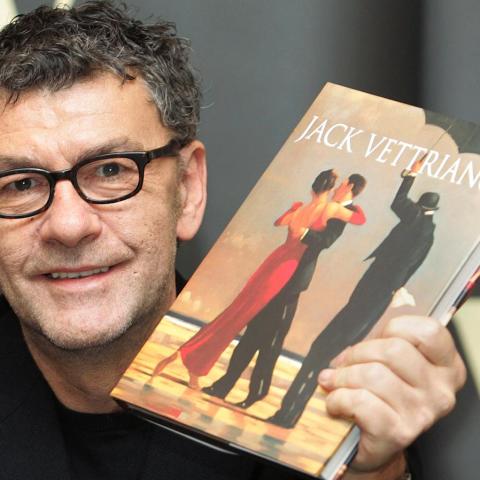Android 16 has just launched, bringing some exciting updates from Google. This early release is the first significant change since Android 15 dropped in October 2024, indicating Google’s shift in strategy by separating hardware and software announcements.
Let’s dive into four of the most important features in Android 16:
1. Quick Updates from the Lock Screen
Ever found yourself wishing to check your late-night food order without unlocking your phone? Now, you can see real-time updates directly from your lock screen. Google is partnering with various apps to ensure this feature works seamlessly, including with Samsung’s Now Bar and OnePlus’ Live Alerts. Notifications from a single app will also be grouped together, preventing information overload.
2. Advanced Security Features
Android 16 introduces Advanced Protection, specifically designed for users with sensitive information. This feature is crucial for journalists, activists, and anyone handling valuable data. It protects against scam calls, harmful apps, and more. The program limits connections to vulnerable networks, ensuring your device stays secure even in risky situations.
3. Improved Communication for Hearing Device Users
This update greatly enhances calling for users of hearing devices. You can now switch to your phone’s microphone for clearer calls, instead of relying on the device’s built-in microphone. Additionally, controlling the volume directly from your phone makes the experience more streamlined.
4. Enhanced Productivity Features
If you use your Android device for work, you’ll appreciate the new productivity tools. Google is rolling out a multi-window feature that allows you to resize and move various app windows, similar to a desktop. Plus, custom keyboard shortcuts and a taskbar overflow option make accessing your favorite apps even easier.
According to recent research, two-thirds of remote workers reported that productivity increased with better app organization and multitasking features. With Android 16, Google aims to address these needs directly.
As Android continues to embrace a more user-centered approach, these updates are designed to enhance daily tasks, security, and communication. With features rolling out first on Pixel devices, the rest will follow suit later this year. For more details, you can check Android’s official page.