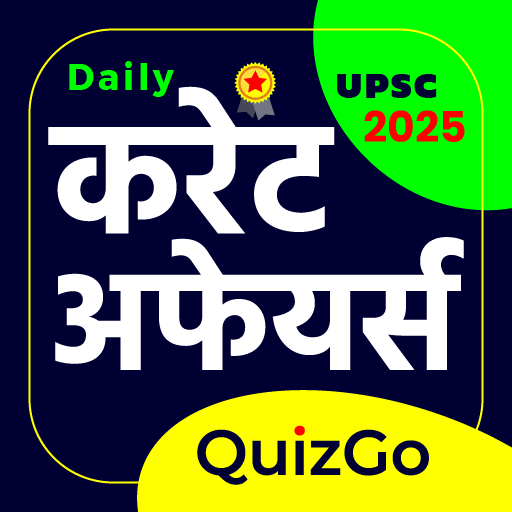Samsung’s AI tools aim to act as helpful companions, but I found myself craving a more hands-on experience. I decided to turn off the AI features on my phone for three days. Here’s how it went.
Day 1: Typing Without AI
The first morning felt like stepping back in time. With predictive text and autocorrect turned off, I made plenty of typos. Words like “definitely” often turned into “definitley.” Friends laughed at my mistakes, but I wasn’t so amused when I had to send an important message. Double-checking every word felt like drafting a legal document. Usually, I’d rely on AI to make my writing sound polished, but not today.
Later, I tried to catch up on research. The AI in my browser usually summarized articles for me, but without it, I had to read every word. My workflow took a hit. Tasks I used to simplify with AI became manual chores.
Day 2: Photo Editing Struggles
By day two, I was feeling the pinch. I took several photos, but editing was much slower without AI tools. Adjusting things like exposure and hue could be tricky for anyone without experience. While I knew my way around basic editing due to past use of Adobe apps, the loss of AI assistance was noticeable.
One picture featured a jogger photobombing my shot. Normally, I’d just use the Object Eraser to remove them, but this time, I had to live with the distraction. A blurry shot that AI might have improved was now just a mediocre photo.
Day 3: The Convenience of AI
By lunchtime on the third day, I cracked. I turned AI back on. The first feature I missed was voice commands. I realized how often I used simple commands like “Call Mom” or “What’s the weather?” Without them, navigation on my phone became tedious.
Some small AI features turned out to be surprisingly useful. For instance, the Now Brief feature summarized weather and appointments, giving me quick access to valuable information. Without it, I felt the need to dig through individual apps—a task that took extra time.
While my phone felt calmer without constant notifications, the lack of certain features made basic tasks feel cumbersome. Surprisingly, my battery life did improve a bit. AI features often ping servers, so disabling them offered some relief.
Final Thoughts: Finding Balance
In the end, I kept the AI tools that genuinely helped me. The experience reminded me of how much these small features contributed to my daily life. If privacy is a concern, there’s an option to limit data processing to the device itself. This way, you can enjoy the benefits of AI while maintaining some control over your information.
Ultimately, it’s about finding the right balance. Everyone’s needs are different, and it’s worth exploring how much help from your device you really want.