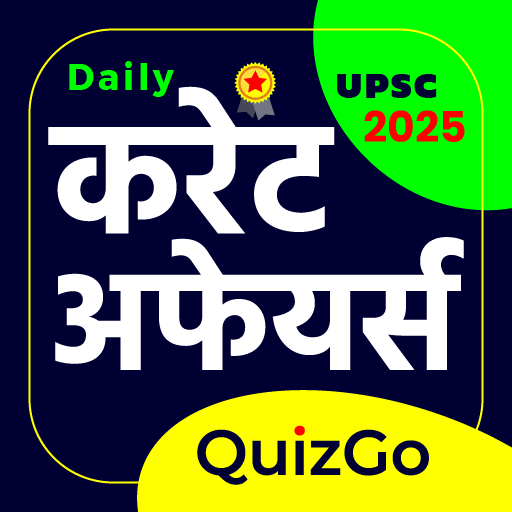Alert: New Threat for Windows Users
This week, a serious warning emerged for Microsoft Windows users. A deceptive new browser update is targeting users, using social engineering to fool them into clicking links they’ll regret. Here’s what to watch out for.
This warning comes from Palo Alto Networks’ Unit 42, noted by Cyber Security News. Attackers have embedded harmful JavaScript into real websites. Users are tricked into believing they need a browser update for Chrome, Edge, or Firefox.
These fake alerts often use urgent phrases like “Critical Security Update Required.” If someone clicks through, they unknowingly download malware, which includes a remote access tool (NetSupport RAT). This tool allows attackers to control devices, steal data, and modify system settings, making it challenging to remove.
Additionally, the recent attacks also include a secondary malware called StealC. This malware collects sensitive information like login details.
Researchers emphasize that this situation shows how real the threat of social engineering is. By imitating trusted software updates, attackers can gain long-term access, bypassing traditional security measures.
To protect yourself, consider these tips:
- Block domains linked to the attack, like poormet[.]com and cinaweine[.]shop.
- Watch for signs of malicious JavaScript.
- Keep an eye on unusual process activity.
- Limit PowerShell use and track any script actions.
- Educate users about recognizing fake updates; browsers generally update automatically.
The danger from fake browser updates is growing. It’s vital to update browsers through official channels only. Always check for updates directly within your browser and avoid clicking on any suspicious pop-ups.
Always use your browser to check for updates and skip any popup prompts. Restart your browser to ensure updates are applied. Configure your browser settings to automatically download updates.
Source link
windows 10 warning,windows 11 warning,windows 10 end of support,microsoft warning,chrome warning,edge warning,firefox warning