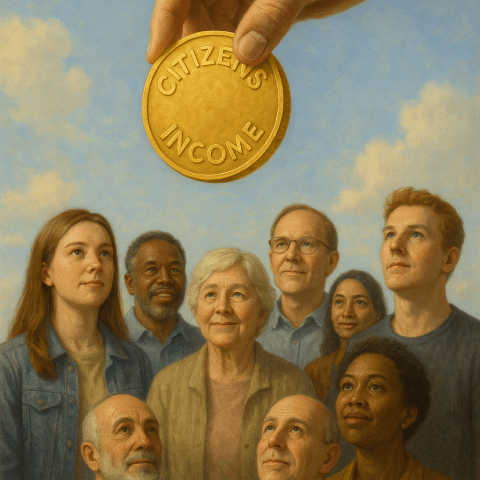If you’ve been keeping your Windows software up to date, you might have noticed Microsoft’s Copilot AI showing up in the Taskbar and apps like Word and Excel. Not thrilled about it? You can disable it in some cases.
If you’re using Microsoft 365 on your personal computer, you have options. For Windows 11 Home, removing Copilot is pretty straightforward. Just head to the Start menu, type “Copilot” in the search bar, right-click on it, and hit “Uninstall.” If you see the Microsoft 365 Copilot app, do the same there.
For those using Windows 11 Pro or specialized systems, things get a bit trickier. Uninstalling might involve changing your system settings, which can be complex and isn’t recommended for everyone.
Even if you uninstall Copilot from your system, it can still pop up in Word, Excel, and other apps. You’ll need to disable it within each of those applications. To do this in Microsoft 365 apps on Windows, open the app, go to File, then Options, and find Copilot. Uncheck “Enable Copilot” and restart the app.
On a Mac, the steps are similar. Open the app, go to Preferences, then Authoring and Proofing Tools. Look for Copilot, uncheck “Enable Copilot,” and restart.
Interestingly, not everyone is on board with these AI features. Recent surveys show that many users value simplicity in their tools and are wary of AI taking over basic tasks. In a 2023 study by Pew Research, 72% of respondents expressed concerns about AI influencing their work processes, highlighting a growing need for user-friendly technology.
In this age of rapid digital transformation, it’s important to have control over the tools we use. Whether you embrace or disable Copilot, understanding how to navigate these new features can make your experience smoother and more comfortable. For more insights on how technology is evolving, check out the Pew Research Center’s report.