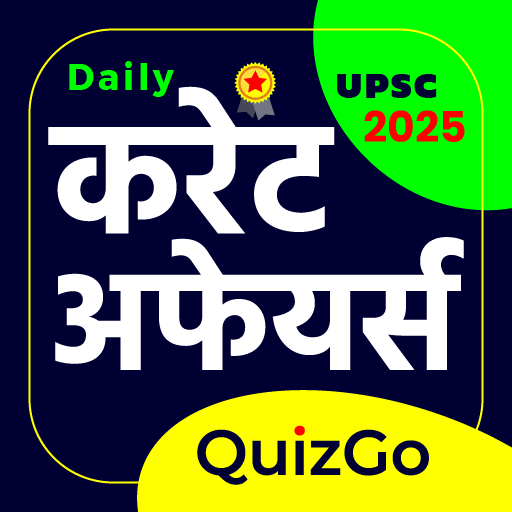So, you’ve got a Nintendo Switch 2 (or you’re about to). Exciting times! Before you tuck away your old Switch, you’ll want to transfer all your data to the new console. The good news? It’s pretty straightforward, whether you have the Switch 2 now or not.
Transferring Data: Two Easy Methods
1. Direct Transfer with Local Connection
If you’re holding a Switch 2, start by setting it up. When you reach the System Transfer option, select Start System Transfer. Make sure your internet is on and sign in to your Nintendo Account.
Next, grab your old Switch. Update it to the latest software version and open the Settings app. Go to System, then select System Transfer to Nintendo Switch 2. Keep the two consoles close together.
On the Switch 2, hit Start Download. This process will transfer your data, and the console may restart once it’s done.
Key Point: If you have users on your original Switch not linked to a Nintendo Account, those accounts will transfer but can’t move back to the old Switch.
2. Remote Server Transfer
Don’t own a Switch 2 yet? No problem! You can still back up your data to a remote server. Open the Settings on your original Switch, go to System Transfer to Nintendo Switch 2, and choose the I don’t have a Nintendo Switch 2 yet prompt.
You’ll see a Download Deadline. This is the last day to retrieve your information before it’s deleted forever. Select Upload Data and follow the prompts. Be aware that this will wipe your original Switch’s data.
Retrieving Data from the Server
If you’ve backed up your original Switch data and now have a Switch 2, you can easily restore it. During the initial setup of your new console, follow the instructions until you see Start System Transfer. If you’re signed in with the same Nintendo Account used for the backup, voila! Your data will appear.
If you’ve already set up your Switch 2, you’ll need to reset it to access your backup again.
What Transfers Over?
It’s a critical question: What can you take with you to the Switch 2? Everything vital transfers except for custom controller settings and certain local settings. All user accounts will move too, but if any were not linked to a Nintendo Account or if some games don’t support cloud saves, those details won’t come back to the original console.
Insider Insight: A recent survey by Nintendo showed that about 60% of gamers prefer seamless transitions when upgrading consoles, highlighting the significance of easy data transfer.
In Summary
Transferring data from your old Switch to the Switch 2 is pretty simple. Whether you’re doing a direct transfer or using cloud storage, you can keep playing without losing progress. Just remember the deadlines and the limitations on what can transfer. Happy gaming!
For a detailed guide, visit the official Nintendo support page here.
Source link
Entertainment,Gaming,How to,Nintendo,Tech