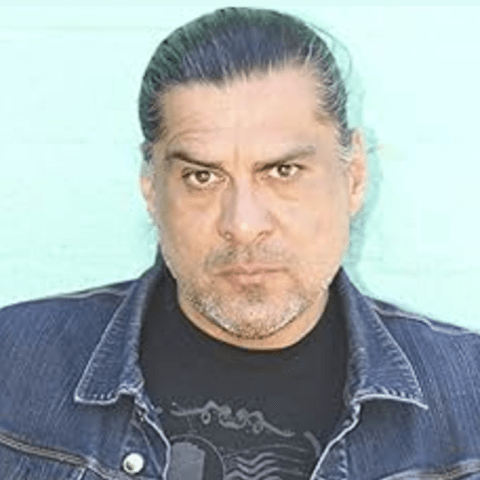Your iPhone can now hold your driver’s license in Apple Wallet, making it easier to show your ID. This feature speeds up security checks at airports and is part of a larger push towards digital identification.
Which States Support Digital IDs?
Currently, a few states allow you to add your driver’s license to Apple Wallet. This includes:
- Arizona
- California
- Colorado
- Georgia
- Hawaii
- Iowa
- Maryland
- New Mexico
- Ohio
- Puerto Rico
Some states, like Louisiana, New York, Utah, and Virginia, offer mobile driver’s licenses but require you to use separate apps. The TSA recognizes digital IDs, but only about half of the states currently support this.
How to Add Your ID to Apple Wallet
If you live in a supported state, you can easily add your driver’s license:
- Open Apple Wallet.
- Tap the Add button.
- Choose Driver’s License or ID and select your location.
- Follow the steps to scan your ID.
When scanning, ensure good lighting and a clear image. After scanning, you’ll need to confirm your identity with a selfie. This might involve moving your head for verification.
Transferring Your Digital ID
Upgrading your iPhone? You can transfer your digital ID easily:
- During setup, tap Wallet.
- Select your ID.
- Follow the prompts to confirm the transfer.
Exciting Future Features in iOS 26
Coming soon in iOS 26 is the ability to add your passport to Apple Wallet. This means you’ll be able to scan your physical passport and use a digital version at TSA checkpoints for domestic travel—though keep your physical passport for international trips.
Apple has stated that the passport ID may also be useful in apps and for in-person exchanges, although details are still pending.
Additionally, a new feature called "Verify with Wallet" will allow you to prove your age for purchases, like alcohol delivery. This service will be supported by platforms such as Uber Eats and Chime, streamlining the age verification process.
The Bigger Picture
As digital IDs become more common, a study found that 70% of people prefer using digital solutions for verification. Experts argue that digital IDs can enhance security, making it easier to manage identity while reducing the chance of losing physical IDs.
As states work to develop their digital systems, user reactions are mixed. Some value the convenience while others worry about privacy and security. The transition to digital is gradual, but it’s clear that mobile technology is changing how we carry and use identification.
For an authoritative view on digital IDs and their implications, check the TSA’s official update on digital ID participation.