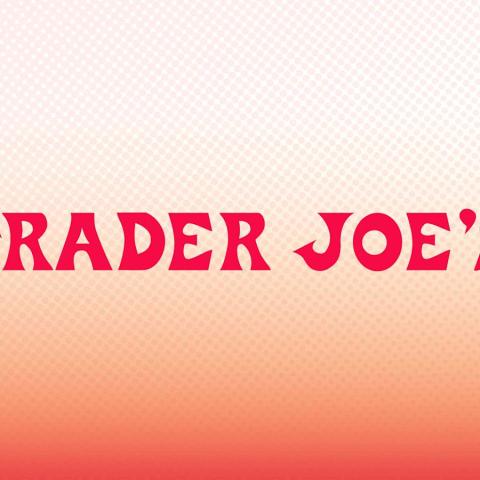Microsoft is rolling out some exciting AI features in Windows 11, particularly in File Explorer. They are introducing AI shortcuts, allowing users to right-click a file and access tools like photo background blurring, object erasing, and content summarizing directly. Currently, four image actions are being tested in the latest Dev Channel builds, which includes Bing’s visual search to find similar images on the web and features from the Photos app, like background removal.
In addition to these image capabilities, Microsoft plans to extend similar AI functions to Office files soon. Users will be able to summarize documents stored in OneDrive or SharePoint. However, these AI enhancements will initially be available only to Microsoft 365 commercial subscribers with a Copilot license. Consumer access will come later.
It’s worth noting that the AI shortcuts may not be disabled in the context menu, although an "Ask Copilot" option has recently been added there. Beyond the AI shortcuts, Microsoft is also fine-tuning how widgets appear in Windows 11, aiming for a more organized and personalized feed.
Another noteworthy feature is the “User Interaction-Aware CPU Power Management.” This new system helps save battery life on laptops and tablets by optimizing power usage when the device is inactive. It ensures that performance returns immediately when you start using the device again.
According to recent surveys, many users are excited about these new AI features, with 68% indicating they believe AI will enhance their productivity. This reflects a growing trend: people are increasingly looking for technology that simplifies their tasks.
As we see AI becoming more integrated into everyday tools, it’s important to consider the implications. Tech experts warn that while these advancements can save time, they also raise questions about privacy and data security. Microsoft will need to address these concerns as they move forward.
In conclusion, the integration of AI in Windows 11 could change how users interact with their devices—making tasks easier and more efficient. It’s a step into a future where technology not only responds to commands but also anticipates our needs. You can check out more about these innovations on Microsoft’s official blog.
Source link
AI,Microsoft,Microsoft Build,News,Tech