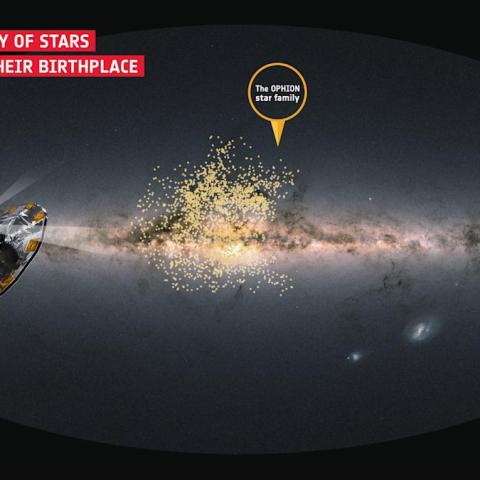Microsoft has rolled out the KB5067036 preview cumulative update for Windows 11, focusing on cybersecurity and an updated Start Menu. This update is part of Microsoft’s optional monthly updates aimed at testing new features ahead of next month’s Patch Tuesday.
This update won’t include security fixes, so it’s optional. To install it, go to Settings, then Windows Update, and click “Check for Updates.” You’ll see an option to download and install it unless you have automatic updates enabled.
You can find more details on the Microsoft support page.
After installing, Windows 11 systems will update to build 26100.5074 for version 24H2 and 26100.7019 for version 25H2. Notable changes include fixes for issues with the Media Creation Tool and problems with local HTTP/2 connections.
A major highlight is the redesigned Start Menu, which now has new categories and a grid view format, making it easier to locate apps. Alongside this, Microsoft has introduced the Administrator Protection feature, which prompts users for identity verification before changes requiring admin rights can be made. This step aims to reduce the risk of malicious actions going unnoticed.
“By requiring user verification with Windows Hello, this feature helps ensure that only authorized changes are made to the system,” says Microsoft. This is especially relevant as data security becomes more critical, with a recent report indicating that 46% of environments experienced cracked passwords, up from 25% the previous year.
Here’s a quick summary of the key updates:
- Admin Features: The new Administrator Protection helps secure admin rights, requiring user verification before changes.
- Start Menu: The updated Start Menu features a scrollable section and various views for better navigation.
- Fixes: Issues with text rendering in apps and HTTP errors have been addressed.
This cumulative update shows Microsoft’s commitment to user security and experience enhancement. For a detailed look at all updates and fixes, check the full release notes on the support bulletin.