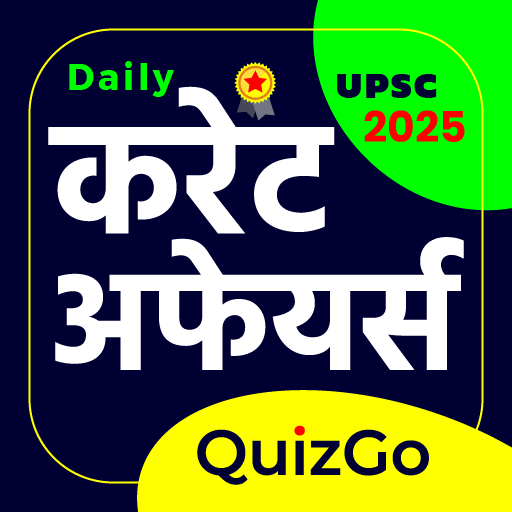In March, Google Maps unveiled a new feature for iPhone users that lets you scan screenshots to save locations. This handy tool simplifies the process of keeping track of places you discover online, like on social media.
Instead of flipping through your photo gallery, trying to remember that café’s name, Maps will automatically spot locations in your screenshots and compile them into a list. You can check out this list in the “You” tab of the app, where a fresh “Screenshots” list will greet you along with a brief demo on how it works.
When you take a screenshot that includes names or addresses, Google Maps detects them. A review interface pops up, highlighting the locations for you to decide whether to save them. Once saved, they’ll appear in your Screenshots list, and you can easily move them to different collections.
If you allow access to all your photos, the app will even set up auto-scan. This means it will automatically find new location screenshots and display them in a carousel for your review. You can still browse manually if you prefer. There’s a simple toggle to turn the auto-scan feature on or off.
This feature is currently available in Google Maps for iOS (US English), with plans for an Android rollout in the future.

As smartphones become central to our lives, tools like these streamline our experiences. According to a recent survey by Statista, 34% of smartphone users indicated that they frequently take screenshots for reference. This highlights the need for features that enhance how we organize and utilize the information we capture.
Moreover, professionals in tech suggest that automating such tasks not only saves time but also reduces cognitive load. This means that features like Google’s screenshot scanning can improve productivity for many users just trying to navigate their busy lives.
In a fast-changing digital world, keeping track of places shouldn’t add to our stress. Google Maps is leaning into that with tools that integrate seamlessly into our routines.
For more information on Google Maps and its features, check out their official page.