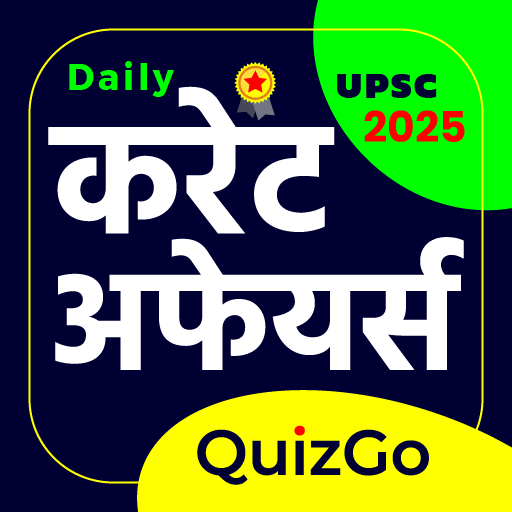Microsoft has released a new optional update for Windows 11, known as KB5055627, which brings various features and bug fixes that will enhance your experience.
This update is part of the company’s monthly non-security preview cycle, intended for Windows admins to test improvements before the main updates are released next month.
To install KB5055627, go to Settings, click on Windows Update, and then select ‘Check for Updates.’ Since it’s optional, you can choose whether to download it unless you’ve set your PC to auto-install updates.
Key Features in KB5055627
Once installed, this update will upgrade your system to build 26100.3915. Here are some highlights:
Recall (Preview): This new feature helps you quickly find apps, documents, or images you’ve recently accessed by taking snapshots of your activity. You’ll need to opt-in for this feature and use Windows Hello for security.
Click to Do (Preview): Make your computing tasks easier by clicking on items on your screen to take action directly. For example, you can remove backgrounds from images or summarize text efficiently.
Improved Windows Search: Searching through documents and settings has become effortless with enhancements powered by advanced indexing. You can now locate files without remembering their exact names.
Narrator Updates: Keep track of what the Narrator has read with easy shortcuts, making accessibility smoother.
- Widgets: Web developers can create interactive widgets, and you’ll soon have a customizable weather widget on your lock screen.
These features cater especially to users with Copilot+ PCs, which leverage artificial intelligence to streamline tasks.
Bug Fixes
Alongside new features, KB5055627 also offers various fixes:
- Resolved blue screen errors that some users encountered after a recent security update.
- Addressed intermittent internet connectivity issues after waking from sleep.
- Fixed problems with Windows Hello that impacted login options.
Background Context
Microsoft’s incremental approach to updates contrasts with earlier strategies that favored larger, less frequent upgrades. This more agile method allows users to benefit from smaller fixes and innovative features without waiting months.
User Reactions and Trends
Early user feedback highlights satisfaction with the Recall feature and the ease of usability improvements. Social media buzz suggests that the Click to Do feature has garnered attention, making daily tasks more straightforward.
For additional details on the KB5055627 update, visit the official Microsoft Support page.
In conclusion, the KB5055627 update represents a step toward making Windows more user-friendly and efficient, particularly by leveraging AI capabilities for everyday tasks.