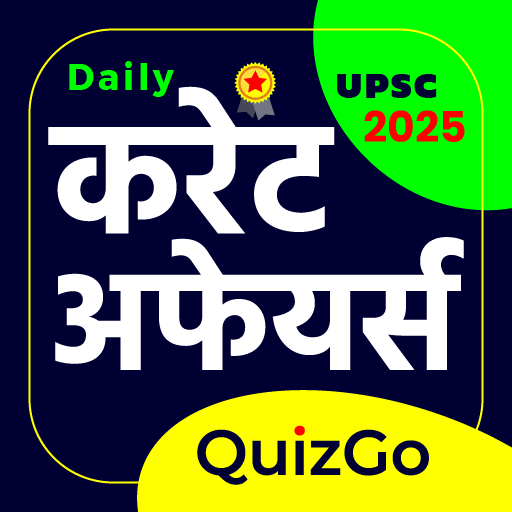So, you’ve got your new Mac all set up and you’re feeling great about it. But what about your old Mac? It’s just sitting there, right? You have a few choices. You could reset it to factory settings and sell it. But wait—what if it could still be useful to you at home? Just like we discussed ways to use an old iPhone or iPad, let’s explore some ideas for your old Mac.
One fun option is turning it into a media center. Smart TVs can be tricky to use, especially when all you want is to browse the web or watch your favorite shows. Why not connect your old Mac to your TV? If it’s a Mac Mini or a laptop, just grab an HDMI cable. If there’s no HDMI port, you might need a Thunderbolt adapter. This way, you can surf the web comfortably from your couch, especially if you get a wireless mouse and keyboard.
And here’s a bonus: you can use any Mac as an AirPlay receiver. If your smart TV doesn’t support AirPlay, your old Mac can bridge that gap too. Just connect it and share your iPhone or iPad’s screen and audio to your TV.
Now, if your old Mac is an iMac, it’s a bit different. Using an iMac as a second screen can get messy. However, you can still use it as a dedicated streaming device for a spare room or a cozy corner where you want some background noise.
Retro Gaming
Let’s not forget gaming! Have you thought about setting it up for some retro gaming? Using software like OpenEmu, you can bring back those classic games from systems like NES or Sega Genesis. The setup is simple: install the software, add your game files, and connect a game controller. If you hook up your Mac to a TV, it’s like having your own gaming console right there.
Home Server
Your old Mac can also work as a home server. Whether you want to share files between devices or even set up a private email server, it’s quite effective. The Mac Mini is especially suitable for this, as it can fit easily in a cabinet. Just go into the System Settings, find Sharing, and enable the features you need, like file and media sharing. If you’re tech-savvy, you can even set up SSH access for remote control.
Time Machine Backup
Lastly, consider using your old Mac for Time Machine backups. This is an easy way to keep your new Mac safe without the hassle of plugging in backup drives all the time. Just create a shared folder on the old Mac specifically for backups, and you’re good to go. It’s a reliable method that often outperforms other backup solutions.
So, before you decide what to do with your old Mac, think about these practical options. Whether it’s for entertainment, gaming, or as a backup solution, it can still serve a purpose in your home.
Source link
evergreen,News