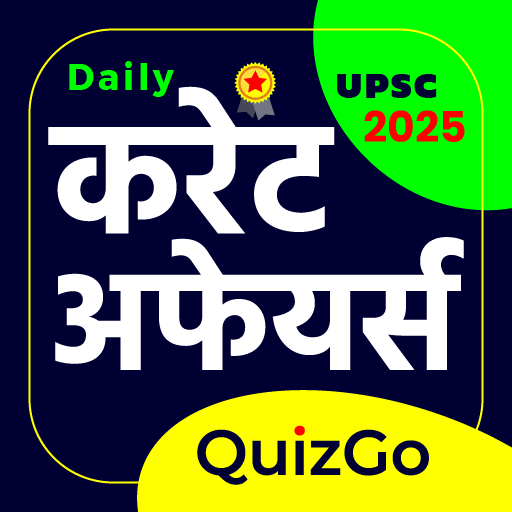If you want to brainstorm some recipes quickly, the photo upload feature is a great start. Just a heads up, you need to sign up for an account with ChatGPT to use this option.
I snapped some pictures of my fridge, freezer, and pantry to show what I had. Honestly, it was easier than typing everything out. But if you prefer to write a list, that works too.
However, I hit a snag with the photo upload limit. I could only upload four pictures at a time. That meant I couldn’t show all my ingredients, so I had to type out the rest. This made what should be an easy process a bit more inconvenient.
Once I uploaded my photos and typed in what I had, ChatGPT came up with five recipes for me. But here’s where I ran into some trouble. A few recipes called for ingredients I didn’t have. For example, it suggested a cheese quesadilla, but I was out of tortillas. That dropped my choices down to four.
If you write your ingredients instead of uploading photos, you might bypass this issue, but typing everything can feel tedious.
Another challenge was that some recipe combinations weren’t appealing. One suggestion involved melting cheese on a bowl of chickpeas and rice. Not my favorite style!
To be fair, I didn’t have a lot of ingredients to work with. But that’s often when I need help from ChatGPT—when I have some leftovers and need ideas.
If you like a recipe, you can ask ChatGPT for more details on how to make it. This includes serving sizes and cooking times.
You can also request a thorough nutritional breakdown per serving, covering both macronutrients and micronutrients.
The macronutrients include:
- Calories
- Protein
- Carbohydrates
- Fiber
- Total sugar
- Fat
- Saturated fat
ChatGPT can break down macronutrients per ingredient as well, showing how much of each is in every serving.
The micronutrients cover:
- Iron
- Calcium
- Vitamin A
- Vitamin C
- Sodium
I picked one recipe from the suggestions. I found the suggested cooking times a bit short for getting my veggies tender. I ended up adding an extra five minutes to soften my carrots and celery and ensure the spinach was perfectly cooked.
ChatGPT shines more when it comes to suggesting ingredient swaps. For instance, one recipe suggested serving pickles alongside a rice dish. That didn’t sound right to me. But when I asked for alternatives, it suggested kimchi, which was a much better fit!
Outside of recipes, ChatGPT offers useful information for common cooking questions. For example, I asked for gluten-free substitutes for white flour. It provided six options, complete with flavor profiles and replacement ratios.
In conclusion, I wouldn’t recommend using ChatGPT for recipe ideation at this point. It struggled with ingredient identification and suggested some combinations that weren’t very appetizing. However, for ingredient swaps, it’s a solid resource. Instead of sifting through multiple sources, you get all the info you need in one place.
ChatGPT can be helpful for generating recipe ideas and suggesting ingredient swaps. It offers recipes based on what you have and can give detailed cooking instructions and nutritional information. Still, your experience might differ. If you explore it, you may find it improves its suggestions over time.
Source link
how to use ai for food swaps and recipe ideation