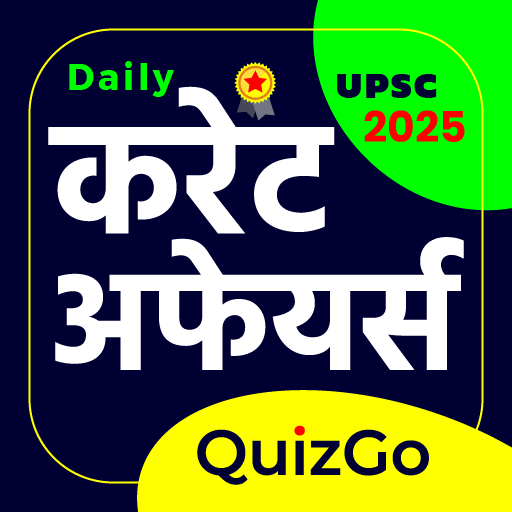Microsoft has officially launched the Recall feature for its Copilot Plus PCs. Recall captures screenshots of nearly everything you do on these devices. It is part of the latest update, which also includes a smarter AI search interface.
Recall was initially set to be released in June last year. However, questions about user privacy caused delays. Microsoft postponed its public testing from October to November, allowing for more security enhancements. After ten months of revisions, Recall is now available, but users can opt in if they’re concerned about privacy.
Navjot Virk, a corporate vice president at Microsoft, explained the motivation behind Recall. “We wanted to help users pick up where they left off,” he said. This feature lets you search through snapshots easily, without needing to remember file names. Instead of searching through folders, you can find items based on vague memories of what they looked like.
I tested Recall and found its tech impressive yet a bit unsettling. It enhances how Windows searches for files and understands content more naturally. Still, it raises privacy concerns due to the amount of data stored about user activity.
Kevin Beaumont, a security expert who previously warned about Recall’s risks, recently shared his thoughts after testing the final version. He confirmed that Microsoft has made significant improvements in security, including encryption of the data and filtering of sensitive information by default. However, he noted that this filtering can sometimes miss the mark and that the feature may have some bugs.
In addition to Recall, Microsoft has enhanced its Windows search with AI improvements. Users can now issue natural language queries when searching through the File Explorer or settings. For instance, you could simply type “brown dog” to locate an image without remembering the file name.
The new Click to Do feature works similarly to Google’s Circle to Search. By using a quick keyboard shortcut, users can take various actions related to the text or images on their screens, like summarizing text or removing objects from images.
Users should note that while Recall and Click to Do are available now, Click to Do’s text actions are initially limited to certain devices and will expand to more systems in the coming months. Furthermore, these features will have limited availability in certain EU countries until later this year.
As technology continues to evolve, features like Recall may shape how we interact with our devices, but they will also require ongoing discussions about privacy and user consent.
Source link
AI,Microsoft,News,Tech,Windows