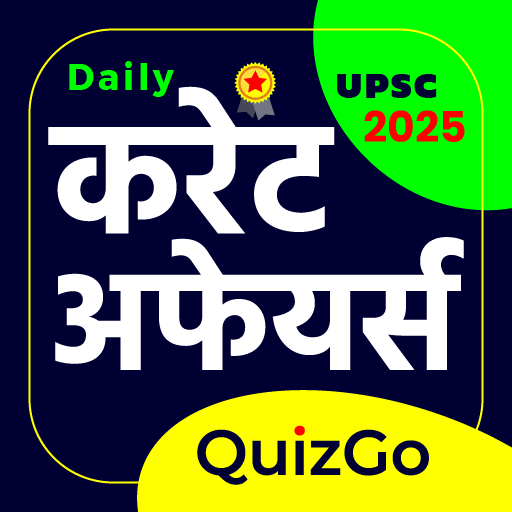Google recently announced a crucial update about Gmail, and it’s for all 3 billion users. If you want to keep your email account secure, you need to pay attention. Ignoring this advice may lead to losing access and possibly compromising your personal information. Once lost, recovering your Gmail account may not be easy, and the damage could be significant.
Google is understandably annoyed by recent reports of phishing attacks targeting Gmail users. Though these incidents may seem alarming, they affect only a few people. The real focus should be on the broader dangers and how to stay protected. Phishing emails can look deceptively authentic, sometimes appearing as if they come from Google itself. Many users mistakenly believe they’re safe just because they see an email address that seems legit.
According to security experts, about 99% of malicious emails are caught by Google’s filters. Yet, users must take extra precautions. It’s essential to adjust your account settings, like enabling passkeys and moving away from SMS-based two-factor authentication, which is phasing out. Following these steps can help secure your account from unwanted breaches.
It’s vital to remember that Google, like other tech companies, will never contact you to ask for personal information or password resets via email, phone, or messages. If you receive any communication asking for your credentials, it’s almost certainly a phishing attempt. Experts encourage users to double-check any unexpected messages and verify them through official channels.
Recent reports reveal that attackers are getting more creative. A security firm highlighted new phishing techniques that misuse Microsoft’s OAuth 2.0 Authentication. This method has been linked to Russian threat actors targeting individuals, particularly those related to current geopolitical situations. In these cases, scammers pose as officials and lure victims into sharing sensitive information under false pretenses, demonstrating the evolving nature of online threats.
Another alarming trend is the emergence of phishing kits like “SessionShark.” This tool can bypass two-factor authentication on Microsoft 365 accounts by stealing valid session tokens. Analysts highlight the sophisticated methods these attackers use to evade detection, showing how adaptable cybercriminals have become. They often cloak their activities behind claims of being for “educational purposes,” which is a common tactic in underground hacking communities.
So, what can you do to protect yourself? Start by setting up passkeys for your accounts and employing authenticator apps instead of SMS for two-factor authentication. Avoid sharing any codes or links you receive, especially from unverified sources. Never paste sensitive information from one app into another. Taking these simple measures will help keep your email accounts safe and secure.
Stay informed, stay cautious, and remember: your online security is in your hands.
Source link
google attack,gmail warning,gmail attack,gmail update,gmail upgrade,gmail hack,gmail ai hack,gmail ai attack,google warning