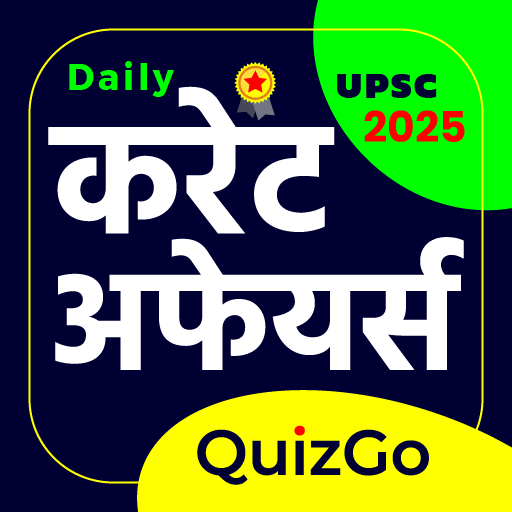I spent my morning exploring Gemini, a new feature integrated into Chrome that brings a smart assistant right into your browser. Instead of switching to a separate chatbot app, I just clicked a button in the top corner of Chrome to start chatting. What makes it special is that Gemini can see what’s on your screen while you browse, providing help that feels more intuitive.
While using Gemini, I tried summarizing articles from The Verge and looking for the latest gaming news. It highlighted new Game Boy games for Nintendo Switch and the upcoming Elden Ring movie. However, for it to summarize certain sections, like comments, they had to be visible on the screen first. It doesn’t multitask with tabs, but it will stick with you as you navigate.
One cool feature is the “Live” mode, where I could ask questions out loud and get verbal responses. I found this particularly useful while watching YouTube videos. For instance, when I saw a remodeling video, I asked, “What tool is he using?” and Gemini identified a nail gun. It can also summarize video content and even recognize parts you haven’t watched yet. But it’s not always precise, especially if a video isn’t structured with labeled chapters.
One of my favorite uses was pulling recipes directly from videos, which saved me the hassle of jotting them down. I also asked it to help find waterproof bags on Amazon, which was handy.
That said, I noticed some inconsistencies. When I asked about MrBeast’s location during a video about Mayan cities, it initially replied that it couldn’t access real-time info. Then it referenced Mexico, which was mentioned in the video. Similarly, when I asked for a link to buy a specific pair of pliers, it couldn’t provide real-time product listings but did offer links to similar items.
At times, the responses felt lengthy. While I could expand the pop-up window, space is limited on my MacBook Air’s screen. One major point of AI is efficiency, and I found Gemini didn’t always deliver quick answers unless I directly requested brevity. I also noticed that its follow-up questions could get repetitive.
Despite these quirks, there’s potential for future developments. Google is aiming to enhance Gemini’s capabilities. Right now, it can summarize menus, but I imagined asking it to place pickup orders someday. Upcoming features from Project Mariner will include managing multiple tasks and searching the web for users, potentially including enhancements to Gemini in Chrome.
Recent surveys indicate that nearly 80% of users appreciate tools that streamline their online experiences. As technology evolves, the integration of AI with everyday browsing could become a game changer in how we access information.
Just a heads up, if you’re interested in the latest details about AI developments, check out this comprehensive study by the Pew Research Center. The future of browsing with AI is looking promising!
Source link
AI,Google,Tech