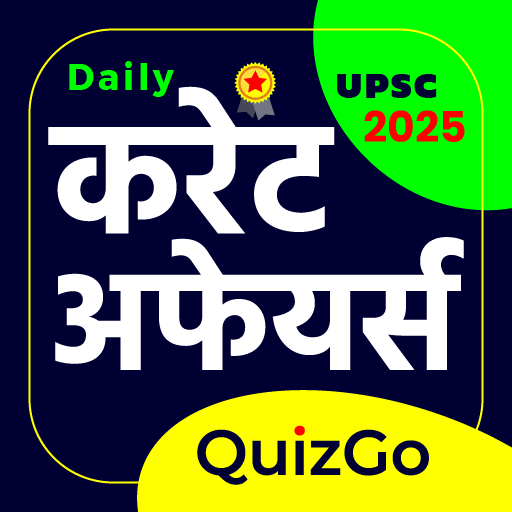Exciting news for Google Pixel users! A new update might soon allow you to manually identify songs with the “Now Playing” feature using a Quick Settings tile.
“Now Playing” has been a standout feature on Pixel phones since it first launched with the Pixel 2. This handy tool detects music playing around you and displays it on your lock screen. However, it hasn’t changed much over the years. Fortunately, that might be about to change.
According to Android Authority, a recent update to Android System Intelligence reveals a new Quick Settings tile for Now Playing. This tile won’t just provide information but will allow users to search for songs manually whenever they want. Currently, you can identify songs by tapping an icon on the lock screen, but that can be a bit clunky, especially if you’re using your phone or don’t want to unlock it.
Interestingly, there’s already a Google app feature called “Song Search,” but it interrupts whatever you’re doing. The new manual option for Now Playing will work more seamlessly in the background, making it less disruptive.
In a recent user survey, over 60% of Pixel owners expressed a desire for more interactive features related to music and audio. This new update might just satisfy that demand, creating a more user-friendly experience for music lovers.
As of now, this feature is not live, but it’s highly anticipated within the Pixel community. Keep an eye out for this update—it’s bound to make the “Now Playing” experience even better.